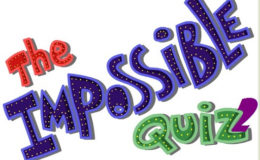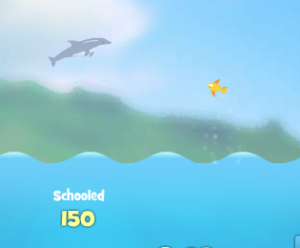Super Smash Flash Bros 2 – remake of classic smash bros series
- By : GameGeek
- Category : Game guides, Gaming tips, Super Smash Flash, YouTube guide
- Tags: action game, fighting game, guide, Super Smash Flash 2, Super Smash Flash Bros 2
The game is a remake of Nintendo’s fighting game Super Smash Bros Series developed and published by McLeodGaming. It’s quite a great remake of the game. It has much-improved graphics than the original game and provides a great variety of characters and playable for up to 4 players. We can select up to 28 characters including Mario, Link, Goku, Pikachu, Sonic, Naruto, Donkey Kong, and much more. The game provides many stages/backgrounds to players for fighting. The game provides a number of modes to play like solo or we can play against our friends in online mode or multiplayer mode. The solo mode in Super Smash Flash 2 unblocked provides three further modes – training, events, and stadium. We can also increase or decrease the game’s quality according to our needs. The game is absolutely free and will always be. All rights of the game belong to the original owners.
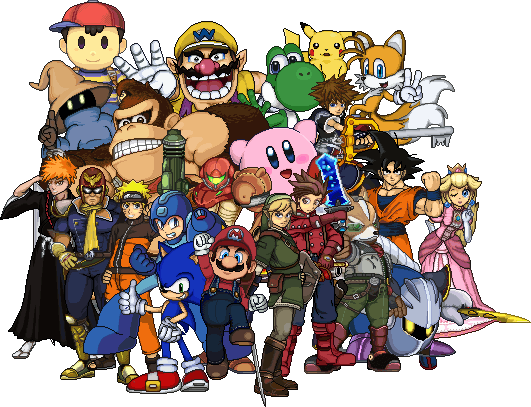 DOWNLOAD SSF2 – The game is available for Windows, Mac, and Linux. A new version of the game has just got released (version 0.9.1.1982). To download super smash flash 2 latest version, just copy the given links in your browser’s window. Windows:- To download the game for Windows just copy the given link in your browser’s window –
DOWNLOAD SSF2 – The game is available for Windows, Mac, and Linux. A new version of the game has just got released (version 0.9.1.1982). To download super smash flash 2 latest version, just copy the given links in your browser’s window. Windows:- To download the game for Windows just copy the given link in your browser’s window –
http://www.mcleodgaming.com/downloads/SSF2DemoV0_9b1982.zip
Mac:- To Download the game for Mac, the link is -http://www.mcleodgaming.com/downloads/SSF2DemoV0_9b1982_mac.zip
Linux:- To Download the game for Linux, the link is -http://www.mcleodgaming.com/downloads/SSF2DemoV0_9b1982_linux.tar
ONLINE – Yeah we can also play this amazing game online. For this, just Google SSF 2 unblocked (super smash flash bros 2) and you can play this game online from the site McLeodGaming or just click the given link is given as under -http://www.mcleodgaming.com/viewflash.php?id=6&type=game
INSTRUCTIONS – After downloading the game, just unpack it using any software like WinRAR, 7 zip, etc., and play. But this software is for Windows and Mac only. Linux users will have to use a suitable extractor. yeah, it’s really that simple.
NOTE – If online gamers are experiencing slow speed then they can decrease the game’s quality.
CONTROLS – The controls of the game are very simple. The default controls are:
ACTION KEYWORDS Up W Down S Left A Right D Grapple U Block I Special Attack O Punches/Kicks P Pause Backspace Taunt 1.
We can also change controls according to our needs.
If you are still facing difficulty in playing super smash flash bros 2, watch these videos. Just click the given links to download these videos.
PART 1- http://www.mcleodgaming.com/videos/SSF2HowToPlayDemo.avi
PART 2- http://www.mcleodgaming.com/videos/SSF2HowToPlayDemo2.avi
PART 3- http://www.mcleodgaming.com/videos/SSF2HowToPlayDemo3.avi
So what are you still waiting for? Go and have fun. And don’t forget to tell your friends about it.